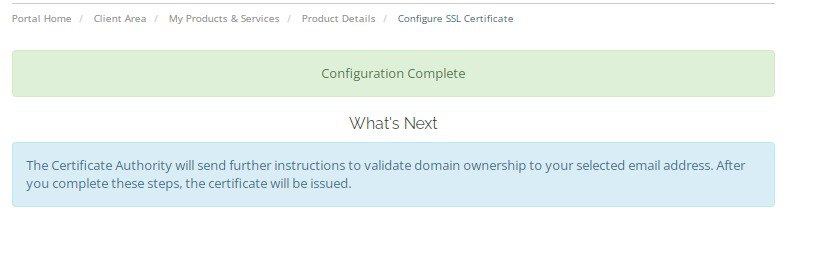1. Navigate to your HayHost client area and click "SERVICES".
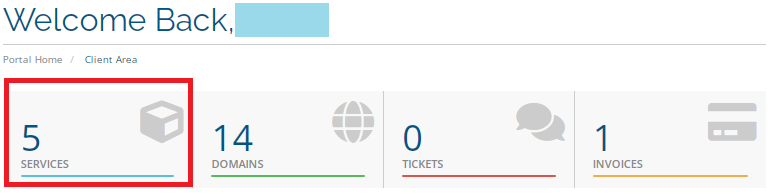
2. In the "My Products & Services" section click on your SSL Certificate service.
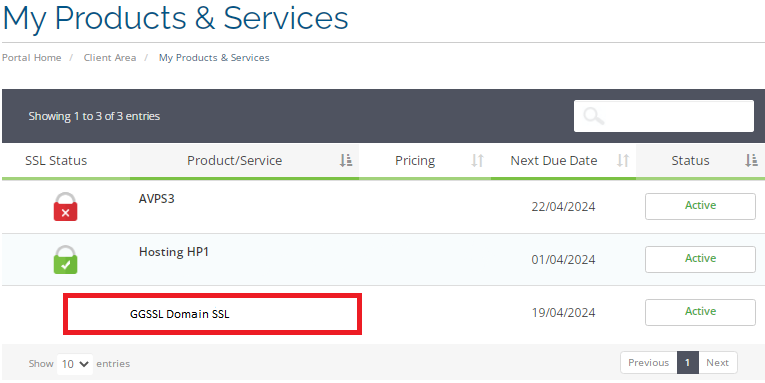
3. In the "Manage Product" section click "Configure Now".
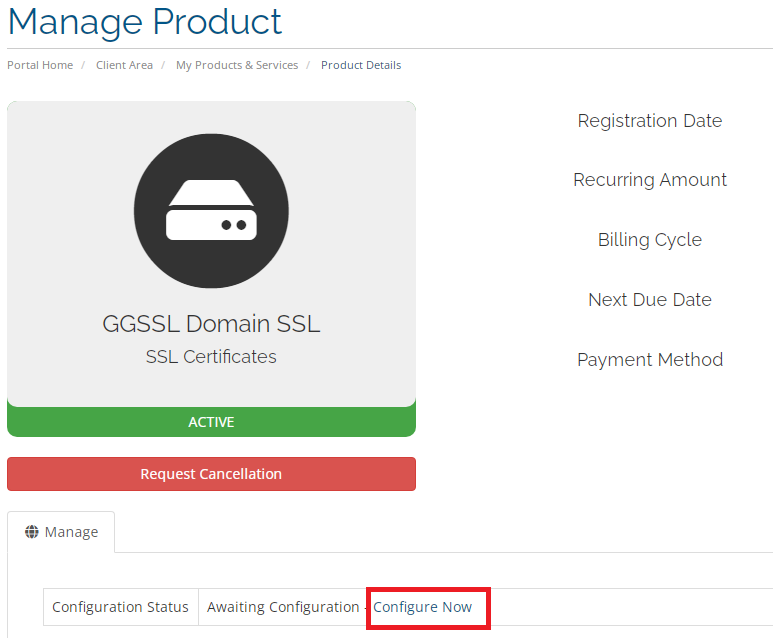
4. Choose the Order "New order".
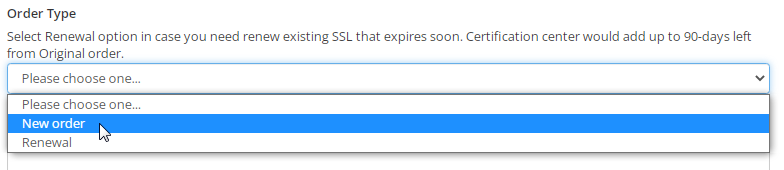
5. Click on "Generate".
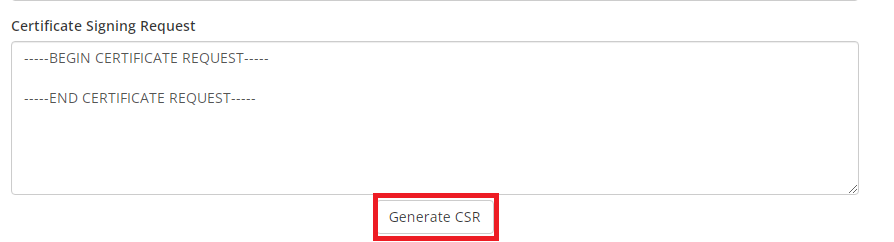
6. Enter your own information and click "Submit".
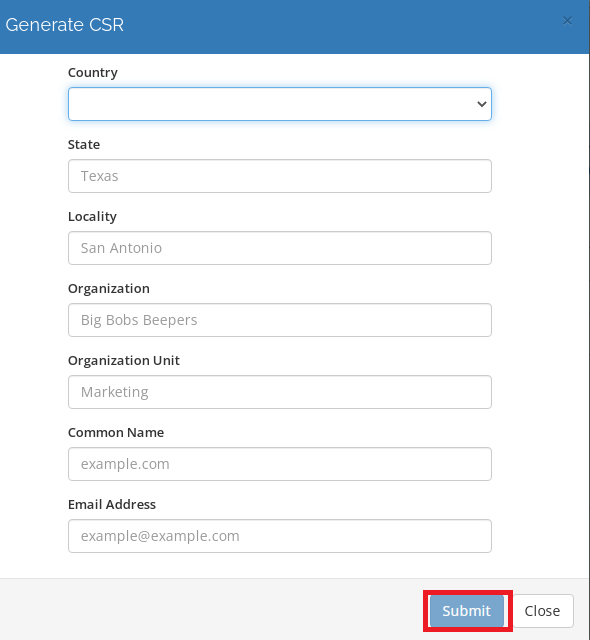
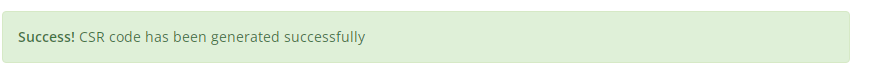
7. Complete the filed by entering your personal information and "Click to Continue".
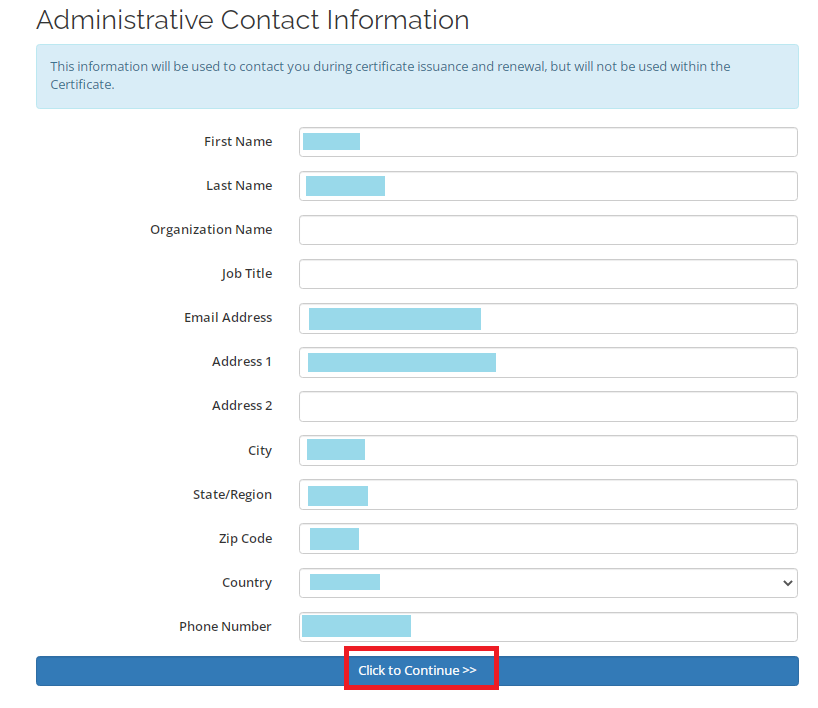
8. In the "Configure SSL Certificate" section click to Continue>>.
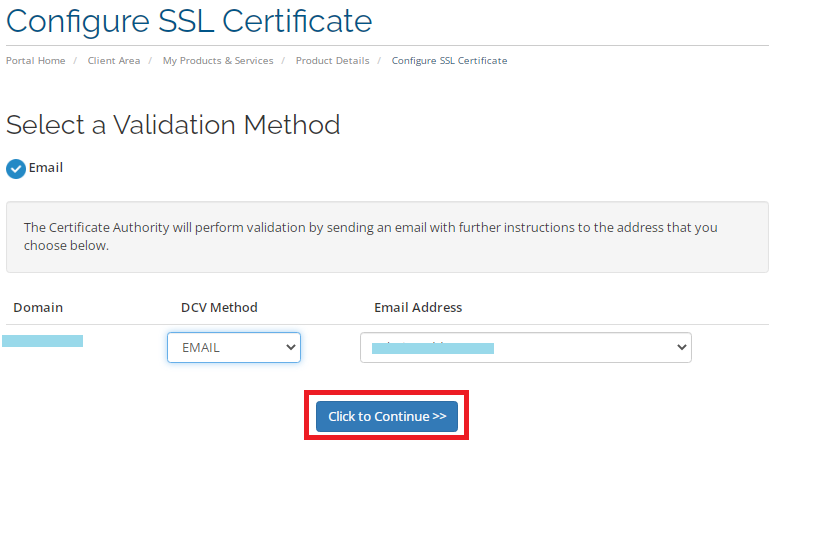
9. Configuration Complete.