1. From your HayHost account Home page, navigate to "DОMAINS" (You'll see the list of domains you ordered from HayHost).
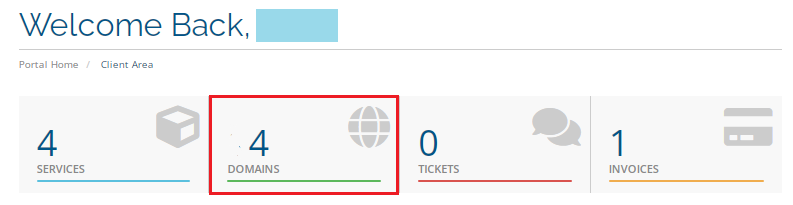
2. Find the domain you want to change the nameserver of and click on the "Settings Icon" located on the right side of its name.
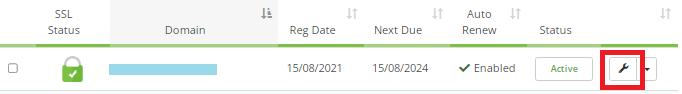
3. From the opening page, click "Change the nameservers your domain points to".
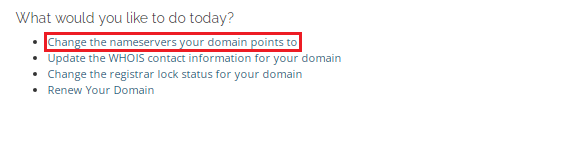
4. In the opening menu, click "Use custom nameservers (enter below)" and write your own name servers, then click "Change Nameservers".
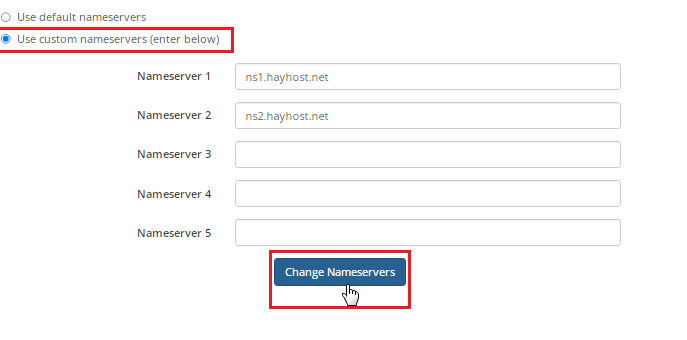
NOTE: it's said that Nameservers updates take 48 hours on average, but in practice, it happens faster.
Congratulations! Now you know how to change the nameserver of your HayHost domain!

